Symptom: Users accessing your Digital Campus portal are unable to click the "Sign In With Google" button because it is grayed out or unavailable.
Explanation: This typically occurs with Digital Campus portals that are configured for Google OAuth authentication. This symptom appears when third party cookies are disabled in the user's browser.
Solution: Enable third party cookies in the browser settings. In Google Chrome, this can typically be found under the "eye" icon in the browser's address bar:
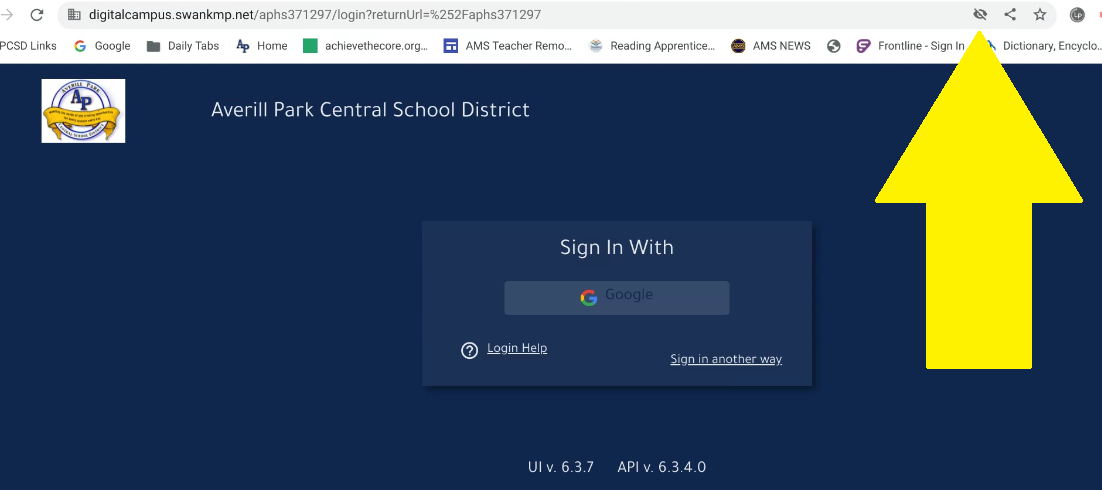
Once third party cookies are enabled, the "Sign In With Google" button should become available.


Comments
0 comments
Article is closed for comments.